You can find your unique referral link in your Partner Area.
A Partner (referral) link is your unique code to register clients. Once a client clicks on it, the information is stored in their browser for 30 days. Every time they return to www.fbs.com, the site will remember them as your client.
You can get your referral link in your Trader area. To do it, follow the steps below:
1. Proceed to the Partner area page and choose the “Referral links” tab;
2. Find the “Create link” button and click on it to generate a link.
At this step, you can select a product (the drop-down box provides a choice between an FBS website or FBS apps), language, category (for example, bonuses), and a page to which customers will be redirected when they click on the link.
Besides, you can use a unique keyword instead of the auto-generated Partner ID in your referral link to make it more recognizable. To do this, create a keyword and enter it in the field on the right side of the page.
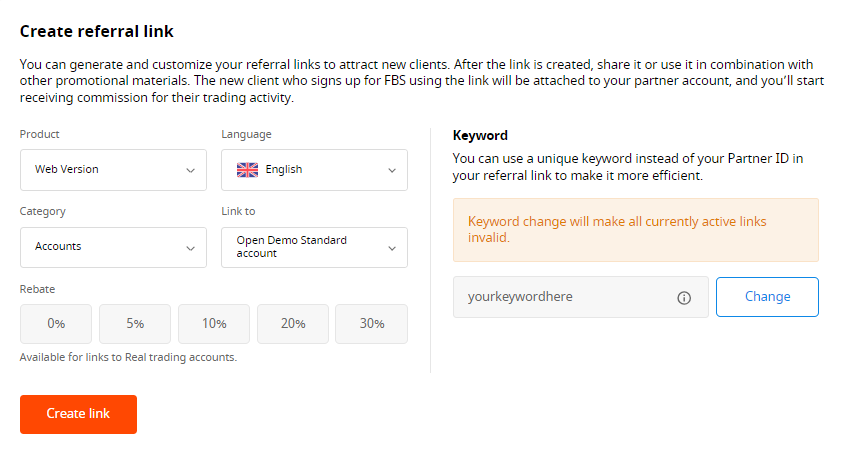
Click “Change” for the changes to take effect.